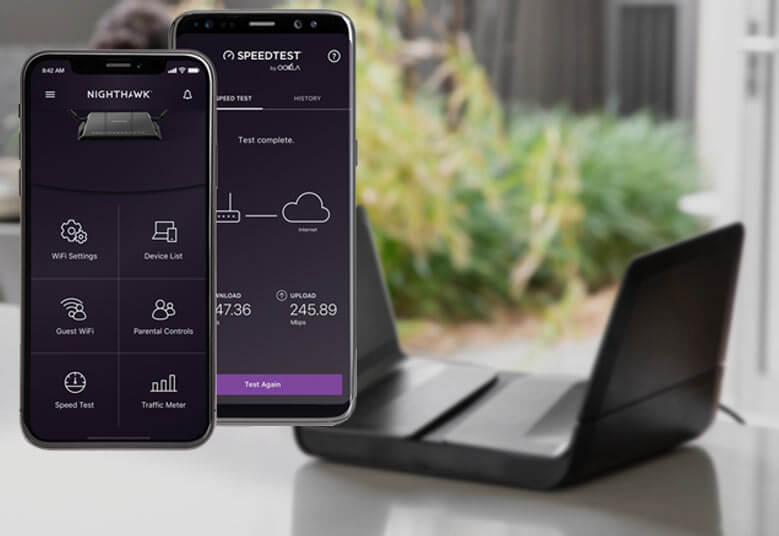With the help of the Netgear mobile app, an individual can manage and monitor the entire home network. The app works perfectly for users who have done a Nighthawk extender setup or have installed a Netgear router. However, recent reports have revealed that users are facing problems using the app on iOS-supported devices and are complaining about the Nighthawk app not working on iOS.
Keeping that in mind, this article has been penned down. Here, we’ve tried to cover every possible workaround that can be performed to fix the issue you are currently facing while managing the Netgear device via the mobile application.
But, don’t you think that getting an overview of the causes behind the issue will help you troubleshoot it effectively? With that said, move to the next section and learn what might have caused the problem.
Why is Nighthawk App Not Working on iOS?
Some users have complained about facing the issue just after updating the Netgear WiFi app, while others are facing the general working issue. If you belong to the first category, then we would like to suggest you get the app updated again.
It is because there is a possibility that the updated version of the app has not been properly installed on your iPhone. After you’re done with the updation of the app, consider re-launching it. Is the Nighthawk app still not working? If yes, then it means that you need to spend some more time troubleshooting the issue.
Additionally, the reasons mentioned below are equally responsible for causing the issue no matter whether you are facing problems just after the app update or belong to the second lot.
-
A task-killing app is not allowing the app to work properly
-
Your iOS device is demanding a software update
-
Some glitches have overpowered your iPhone’s ability to work well
-
Multiple tabs are working in the background
Solutions: Nighthawk App Not Working on iOS
The previous section was loaded with information regarding the reasons behind the non-working status of the Nighthawk app on your iOS device. Let’s take one more step and discuss the hacks to get the problem fixed so that you can manage the home network without any hassle:
-
Start the troubleshooting process by disabling the task-killing app installed on your iOS device. At times, task-killing apps consider the Nighthawk app as an unwanted app and hence try to subdue its performance. Some examples of task-killing apps are Task Killer, Greenify, Clean Master, etc. Although the examples we’ve provided might belong to Android, you can disable the one you’ve installed on your iPhone or iPad.
-
Go to the Settings of your iOS device and verify whether it is running on the latest iOS version or not. Keep in mind that an outdated OS version can result in various networking issues and the Nighthawk app not working on iOS is just one of them. In case you discover an update, consider installing it on your device before it gets too late.
-
Rebooting the iOS device can also help you to get out of the mess you’re currently in. Thus, wait for nothing and long press the Power button located on the side of your iOS device. After that select reboot. We advise you not to do anything to your iOS device until it does get ready for use again.
-
Perhaps, multiple tabs are active in the background which is not letting the Netgear WiFi app do its work aptly. Therefore, you have cleared all the recent tabs from your iOS device. After that, relaunch the app and see if you can use it.
Quick Tips:
-
Check the internet connection. For this, you can run a speed test via a third-party app. In case you notice poor internet speed, consider checking the wires linked to your devices. If they are working perfectly, get in touch with your ISP to verify if he’s making some changes from his end. If yes, then wait and let him resolve the internet-related issues.
-
The app’s cache stored in the device can also be the reason why the Nighthawk app not working on iOS issue has shown up. To patch things up, we suggest you clear the app’s cache as soon as possible. Once done, try to use the Netgear WiFi app again.
The Concluding Thought
The Nighthawk app not working on iOS problem can arise due to multiple reasons. In light of the fact that you were facing the issue, we provided you with every detail about how to get the issue resolved. However, if the situation is still the same as that at the beginning of the post, uninstall the app and reinstall it. Thereafter, log in to your Netgear device and manage the home network without any problem.